App submissions are taking longer and becoming more unpredictable as both Apple and Google rely heavily on AI to review apps.
Developers are discovering that even small deviations from guidelines or innovative features can trigger automated rejections. Unlike human reviewers, AI bots interpret rules literally, often flagging permissions, UI designs, or metadata that are perfectly legitimate.
For teams with fixed launch timelines, these rejections can cause costly delays and frustrating rounds of appeals.
Understanding how AI evaluates submissions, anticipating common pitfalls, and preparing detailed documentation are now essential for successfully launching an app. This article provides practical guidance to help developers navigate AI-driven app reviews, prevent unnecessary rejections, and streamline the path to approval.
The Age of App Approval and Rejection by AI
Both Apple’s App Store and Google Play have increasingly integrated artificial intelligence into their app review and approval processes to manage the massive volume of submissions they receive daily.
AI systems are used to scan apps for policy violations, security risks, privacy issues, and misleading or inappropriate content before a human reviewer steps in. These systems analyze code, metadata, screenshots, and even in-app behavior to flag potential problems.
The goal is to speed up approvals, maintain consistent standards, and enhance user safety.
However, this automation has led to an increase in rejections and inconsistencies because AI lacks the nuance to interpret context or intent. As a result, developers must now carefully align with guidelines and sometimes appeal decisions to human reviewers to resolve mistaken rejections.
Where to Access Free Submission Tools and Guidelines
Submitting an app to major app stores requires using dedicated developer tools that manage every step of the publishing process. These tools serve as centralized platforms where developers upload app builds, set descriptions, manage updates, and address any issues flagged during review. They are essential for maintaining compliance with store policies and understanding feedback from automated or AI-based review systems.
Apple
On Apple’s side, the primary platform is the Apple Developer Portal, accessible here. This portal provides entry to App Store Connect, where developers submit apps, track review status, and download the latest guidelines, which are available as PDFs, and were updated recently in February 2025.
Apple’s interface is streamlined and user-friendly, offering detailed rejection reasons, including code or content violations, and allowing developers to appeal decisions directly.
However, interpreting automated flags or vague AI-generated comments often requires significant technical and policy expertise. Access requires an annual developer account, which costs $99 per year.
Google Play
For Android, developers use the Google Play Console, available here. This platform provides robust diagnostic tools, metadata feedback, and access to a detailed policy center.
After the September 2025 AI updates, the Play Console introduced enhanced metadata diagnostics and clearer policy summaries, helping developers understand why an app was flagged or delayed. The console also offers managed publishing options for flexible rollout control.
Registration requires a one-time $25 fee, making it accessible to smaller teams.
Common AI Rejection Reasons for Apple and Google Play
While the automation of app reviews has helped accelerate decision-making and maintain policy consistency, it has also introduced new challenges for developers.
Automated systems can misinterpret context, misread intent, or flag legitimate innovations as policy violations.
Below is an overview of the most common AI-driven rejection reasons developers face when submitting apps to Apple and Google Play, followed by an explanation of why these automated reviews sometimes misfire.
Common AI Rejection Reasons on Apple
- Privacy violations: Apple’s review bots often reject apps for alleged privacy violations when permissions or APIs appear to access user data, even if they are required for app functionality. For example, an app using the camera for barcode scanning may be flagged for collecting personal data. This happens because Apple’s AI reviews focus on permissions at the code level rather than context or declared purpose.
- Non-compliant UI: Apple maintains strict interface design guidelines, and its AI systems automatically scan app layouts and visual elements. However, apps with creative or unconventional user interface designs are sometimes rejected because the AI flags deviations as violations of Apple’s Human Interface Guidelines. In cases where developers introduce new gestures, animations, or interactive elements, the automated system can incorrectly identify them as usability or accessibility issues.
- Harmful concepts: Apple’s AI-driven review tools are also trained to detect content that could be considered offensive, misleading, or harmful. Unfortunately, this can lead to false positives. For instance, educational or medical apps using sensitive terminology may be rejected if the system fails to distinguish between educational content and harmful material. These rejections often require human intervention to resolve and are particularly frustrating for developers working with specialized or socially sensitive topics.
Common AI Rejection Reasons on Google Play
- Misrepresented functionality: Google’s AI checks app metadata, including descriptions, screenshots, and promotional text, for inconsistencies with the app’s actual functionality. If the AI perceives that the app’s content or description is vague, exaggerated, or incomplete, it may classify it as misleading, even when the description is simply written in plain language. This is common in early-stage or niche apps where the developer tries to summarize complex functionality succinctly.
- Device abuse: AI-powered checks on Google Play often flag apps that make extensive use of system-level APIs. Apps designed to optimize battery use, enhance device performance, or integrate with hardware sensors are sometimes categorized as “device abuse”. These flags occur because the system interprets repeated or deep API access as potentially harmful, even when such access is required for legitimate functionality.
- Policy violations: following Google’s 2025 Play Store policy update, apps built using older SDKs or targeting outdated API levels face automatic rejection. The new AI-driven enforcement system scans code for deprecated libraries or permissions and rejects submissions that don’t align with the latest Android 15 security mandates. While this change improves user safety, it has also caused confusion among developers maintaining legacy or enterprise apps that cannot quickly migrate to newer SDK versions.
Why Bots Misfire
AI-driven app review systems are only as accurate as their training data and rule sets. Both Apple and Google rely heavily on guideline-based machine learning models that interpret submissions through keyword detection, code pattern analysis, and rule matching.
However, the complexity and nuance of modern apps often exceed what these systems can accurately evaluate. Vague or evolving policies, such as Apple’s European Union privacy rules or Google’s Android 15 API requirements, cause AI systems to interpret instructions literally, leading to an estimated 20 percent rise in false rejections during 2025, according to developer forum reports.
These issues are particularly pronounced for developers creating custom or innovative apps. Projects that push design or technical boundaries such as AI-driven user experiences, augmented reality features, or niche e-commerce platforms, tend to confuse automated review systems. The bots struggle to distinguish between genuine innovation and potential policy breaches, often categorizing novel features as non-compliant or unsafe.
Human reviewers can usually contextualize a new feature’s intent or security framework, but AI systems cannot yet assess nuance or intent. This limitation has made the submission process more unpredictable, requiring developers to spend additional time preparing detailed documentation, testing against current guidelines, and sometimes appealing incorrect rejections.
While AI has streamlined the review pipeline, it has also underscored the ongoing need for human oversight and technical expertise when interpreting its automated judgments.
Tips to Overcome AI Rejections in 2025
Proactive preparation is the most effective way to avoid the frustration of repeated rejections and the time wasted on appeal loops. Developers who invest in careful planning and compliance checking before submission, significantly increase their chances of approval on the first attempt.
As AI systems become stricter and more literal in their interpretation of store guidelines, it is essential to think like the algorithm while also preparing for human review.
The following strategies can help developers prevent and overcome AI rejections for both Apple and Google Play.
- Pre-check with tools: Use the latest development environments (Xcode 16+ for Apple and Android Studio Canary for Google) to automatically detect SDK, permission, and compliance issues. These tools often flag potential violations before submission. Including a short video demo that clearly shows how custom features function can also help reviewers, both human and AI, understand intent and reduce false flags.
- Study full guidelines: Avoid relying on AI-summarized or outdated policy recaps. Instead, read the full guidelines and any region-specific regulations. For example, Apple enforces unique rules for US-based payment links, while Google requires transparent disclosures for news or content-based apps. Knowing these distinctions helps ensure compliance with the latest updates.
- Optimize metadata: Write clear, concise, and accurate app descriptions. Avoid vague or overly promotional language that AI might interpret as misleading. Make sure screenshots, icons, and promotional text align perfectly with in-app functionality to prevent metadata rejections.
- Appeal effectively: If an app is rejected, escalate through Apple’s Resolution Center or Google’s Managed Publishing. Provide detailed evidence, including code samples or policy references. Developers who appeal with clear, factual explanations have roughly a 40 percent success rate when human reviewers reassess the case.
- Partner with experts: Collaborating with experienced app development teams early in the process ensures innovative features are built with compliance in mind, reducing costly delays and repeated rejections.
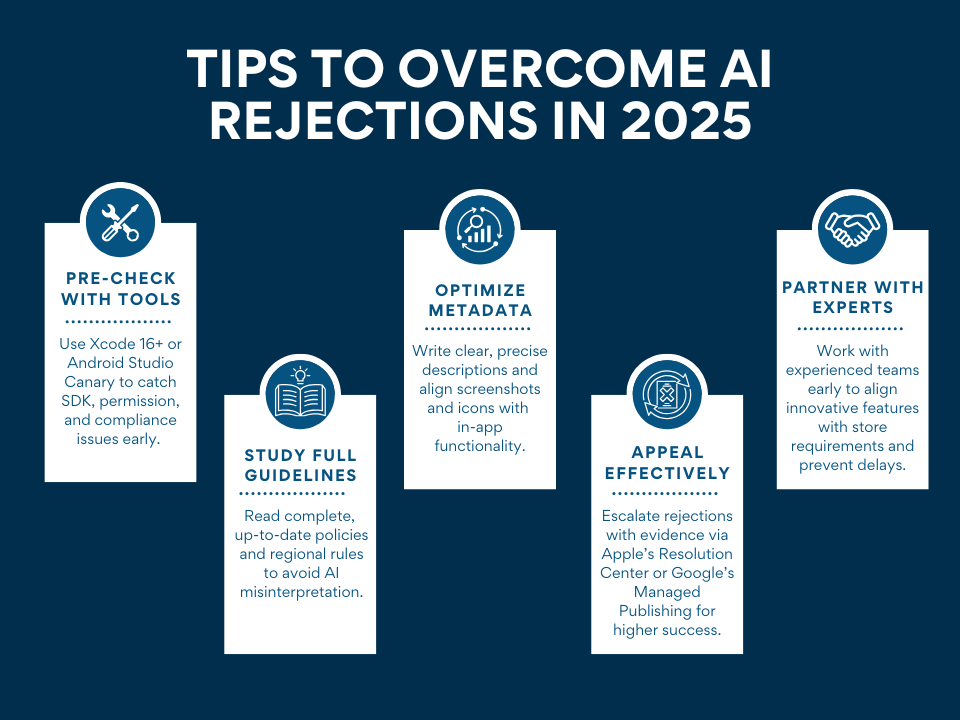
Using a Submission Checklist for App Store and Play Store
A submission checklist is a practical tool that helps developers track compliance and readiness before submitting an app for approval. It ensures that every element, from guideline adherence and metadata accuracy to SDK versions and appeal status, is reviewed and documented.
By consolidating all requirements in one place, a checklist serves as both a quality control system and a project management guide, helping teams catch potential issues before they reach the app store’s automated review systems.
Benefits of a Submission Checklist
- Organizes submission prep: A checklist provides structure and clarity, guiding developers through each step of the submission process. It ensures that design, functionality, and policy compliance are all verified before upload. This reduces the likelihood of overlooking details such as privacy disclosures, permissions, or asset formatting. A well-organized checklist also simplifies collaboration among developers, designers, and QA teams by giving everyone a shared reference point.
- Reduces bot rejections: AI-driven review systems often flag apps for minor or preventable issues such as inconsistent metadata, outdated SDKs, or missing declarations. By verifying each of these factors in advance, developers can eliminate many of the common triggers for automated rejection. A checklist helps ensure that all required information aligns with current guidelines, significantly reducing false positives caused by AI misinterpretation.
- Streamlines appeals: When rejections occur, having a detailed record of the submission process saves time and supports faster resolution. A checklist that includes notes on guideline references and past issues allows developers to respond with evidence-backed appeals.
How to Create a Submission Checklist
Developers can use a simple spreadsheet or printable template with columns for store name, submission date, rejection reason, evidence submitted, and resolution status. This format keeps documentation organized and provides a clear audit trail for every stage of the approval process.
Choosing AppIt as A Development Partner
At AppIt, we understand that getting an app approved on the App Store or Google Play can be one of the most stressful parts of the development journey. Our team has years of experience navigating these evolving submission processes and has successfully guided hundreds of clients through them.
We stay up to date with every new policy change, SDK update, and AI-driven review trend, allowing us to anticipate potential red flags before they cause rejections. Our experts handle all the technical and compliance details; from crafting precise metadata and privacy documentation to managing appeals with clear, evidence-based responses. This proactive approach saves clients time and ensures a higher approval success rate on both platforms.
We don’t just build beautiful, high-performing apps—we see projects through to launch and beyond, making the submission process as smooth and predictable as possible.
Contact us at AppIt today to discuss your next app and experience how seamless professional submission support can be.








