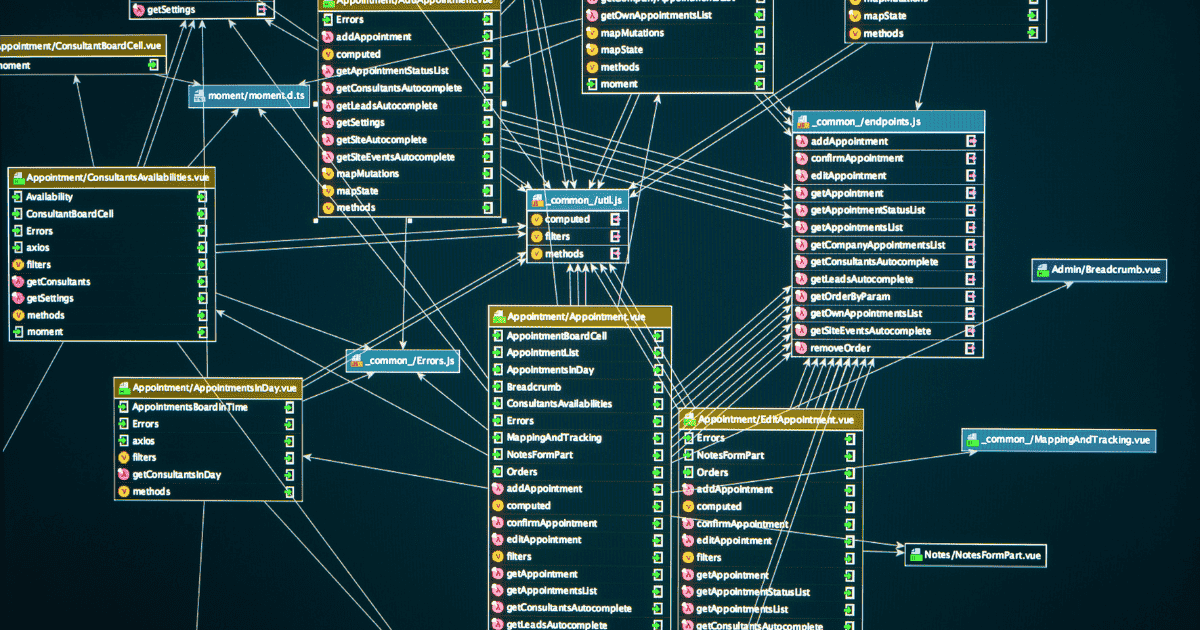The success of a mobile app hinges on its ability to handle data efficiently and effectively. At the heart of this data management lies the mobile app database—a vital component that stores, organizes, and retrieves information, shaping the app’s functionality and user experience.
Understanding the nuances of mobile app databases and the factors influencing their selection is crucial for developers and product managers alike.
This article delves into the various types of databases available, explores key considerations such as data structure, scalability, and security, and highlights how choosing the right database can impact your app’s performance and growth potential.
Whether you're building a new app or optimizing an existing one, making informed decisions about your database can set the foundation for a robust and successful mobile application.
What is a Mobile App Database?
A mobile app database is a structured collection of data stored and managed to ensure smooth app functionality. It is designed to organize, retrieve, and update information crucial to the app’s operations, such as user data, preferences, and settings. Mobile app databases fall into two primary types: relational and non-relational databases.
Relational databases like MySQL or SQLite use tables with predefined schemas and enforce strict data relationships through rows and columns. They are ideal for apps that require structured data storage, such as e-commerce apps managing user transactions.
Non-relational databases (NoSQL), such as MongoDB and Firebase, are more flexible and allow data to be stored in various formats like JSON. They are better suited for apps handling large, unstructured datasets, such as social media or real-time messaging platforms.
These databases manage everything from user profiles and login information to app settings and in-app content, ensuring data is always accessible and synchronized across different devices.
Other popular mobile app databases include Realm (real-time performance) and Core Data (Apple's framework for iOS apps).
Choosing the right database depends on the app's needs, such as scalability, data structure, and offline capabilities.
Factors to Consider When Choosing a Mobile App Database
When choosing the right database for a mobile app, there are several critical factors to consider, each influencing how well the database supports the app's functionality, user experience, and long-term scalability. Here are the key factors to consider.
1. Data Structure
Understanding your app’s data needs is crucial. For highly structured data with predefined schemas, relational databases (like MySQL and SQLite) are ideal. They enforce relationships between data sets, making them suitable for apps needing transactional accuracy, such as financial or e-commerce platforms.
For unstructured or semi-structured data, NoSQL databases (like MongoDB or Firebase) offer flexibility. They handle varied and dynamic data efficiently, which make them suitable for apps with real-time data needs, such as social media or messaging platforms.
2. Scalability
Scalability is about the database’s ability to grow with your app. Relational databases are usually vertically scalable, meaning performance improves by upgrading server hardware.
However, this can be limiting for large-scale apps.
NoSQL databases are typically horizontally scalable, distributing data across multiple servers. This is advantageous for apps expecting rapid growth or handling large volumes of unstructured data, such as cloud-based applications or multiplayer games.
3. Security
With increasing data privacy concerns and regulations (like GDPR), robust security features are essential.
Relational databases often come with built-in encryption, access controls, and authentication. For example, MySQL supports role-based access control.
NoSQL databases like Firebase and MongoDB also offer strong security features, including SSL/TLS encryption and role-based access.
Ensuring compliance with industry standards (such as ISO 27001 or SOC 2) is crucial, especially for apps managing sensitive data like personal or financial information.
4. Performance
Database performance directly impacts app speed and user experience. Relational databases can be optimized with indexes and query techniques to handle large data sets efficiently. NoSQL databases, on the other hand, are designed for high-speed performance, particularly with large data volumes and real-time queries. Firebase, for instance, excels in real-time synchronization, making it suitable for apps needing instant updates.
Choosing a database that matches your app’s workload and data access patterns ensures optimal performance, especially for high-traffic apps.
5. Synchronization
Offline support and synchronization are essential for mobile apps, as users may encounter unstable or unavailable internet connections. Some databases, like Realm and Firebase, support offline access and automatic synchronization. This means changes made offline are stored locally and synced with the cloud once the connection is restored.
Effective synchronization is crucial for apps that require continuous data access and interaction, such as note-taking or fieldwork apps, ensuring a seamless user experience across different connectivity conditions.
Best Backend Databases for Mobile Apps
When choosing a backend database for mobile apps, it’s crucial to align the choice with your app’s needs, considering performance, scalability, and offline support. Here’s an overview of some top databases.
Firebase
Firebase, a NoSQL cloud database by Google, is ideal for apps that require real-time synchronization and high scalability. It stores data in a flexible, JSON-like format, making it suitable for unstructured data.
Key features include the following.
- Real-time synchronization: instantly updates data across devices, perfect for collaborative apps or messaging platforms.
- Offline support: offers local data storage, syncing when the connection is restored.
- Scalability: cloud-based, it scales with user growth.
- Cost: free tier available, after this the pay is based on database size and usage.
Firebase is best for apps needing real-time updates like social networks or collaborative tools with offline functionality.
SQLite
SQLite is a lightweight relational database embedded directly within the app, requiring no server infrastructure. It’s great for storing structured data locally.
Key features include the following.
- Lightweight: minimal setup, ideal for modest data needs.
- Storage capacity: scales up to 140 TB, suitable for small to medium apps.
- Speed: optimized for read-heavy operations.
- Cost: free and open source.
SQLite is best for apps with local storage needs like mobile games or offline-first apps.
Realm
Realm is a mobile-first database designed for high-performance and offline-first capabilities. It stores data as objects, integrating smoothly with app logic.
Key features include the following.
- High performance: fast read/write speeds, great for real-time apps.
- Offline support: seamless data syncing when connectivity is restored.
- Scalability: handles large local data efficiently.
- Cost: free for basic use; advanced features require a paid plan.
Realm is best for real-time apps like messaging or task management that need offline support.
AWS DynamoDB
AWS DynamoDB is a fully managed NoSQL service built for high-traffic, large-scale apps. It offers automatic scaling and low-latency performance.
Key features include the following.
- Scalability: dynamically adjusts to large user loads
- Performance: ensures fast response times
- Cost: pay-as-you-go pricing
- Backup and restore: automated backups for data safety
AWS DynamoDB is best for large-scale applications like e-commerce or IoT that handle unstructured data and require high performance.
Best Cloud Databases for Mobile Apps
Cloud-based databases have become a go-to solution for mobile apps due to their accessibility, scalability, and cost-effectiveness. Here are some key advantages.
- Accessibility: cloud databases can be accessed from anywhere with an internet connection, allowing mobile apps to sync data across multiple devices in real time. This is essential for apps that require collaboration, live updates, or cross-device functionality.
- Cost-effectiveness: cloud databases operate on a pay-as-you-go model, allowing businesses to pay only for the storage and resources they use. This is ideal for apps that start small but may need to scale up in the future, as there’s no need for upfront investment in hardware.
- Ease of scaling: cloud databases are designed to scale effortlessly with user growth. Whether it’s thousands or millions of users, cloud providers offer automatic scaling options that handle increased demand without requiring additional manual intervention.
Popular Cloud Database Solutions
- Firebase (Google Cloud): Firebase is a NoSQL, cloud-hosted database that excels in real-time synchronization, making it ideal for apps requiring live updates (e.g., chat apps or collaboration tools). It also supports offline functionality, which allows apps to work seamlessly even without a stable internet connection.
- AWS DynamoDB: DynamoDB is Amazon’s NoSQL cloud database, known for its scalability and high performance. It automatically scales up to handle large amounts of traffic, making it suitable for apps that experience unpredictable or massive growth, such as e-commerce platforms or gaming apps.
- Google Cloud Firestore: Firestore, part of Google Cloud, is a scalable NoSQL database designed for serverless apps. It offers real-time data synchronization and seamless integration with other Google services. Firestore is ideal for apps requiring structured and unstructured data handling with real-time data updates.
- Azure Cosmos DB Microsoft’s: Azure Cosmos DB is a globally distributed, multi-model database service that supports both SQL and NoSQL options. Its low-latency performance and ability to scale globally make it perfect for apps with a worldwide user base, such as social networks or financial apps.
Best Practices for Choosing a Cloud Database
- Understand app requirements: before selecting a database, determine your app’s specific needs, including data structure (relational vs. non-relational), scalability, and offline support. For example, if your app needs real-time data sync, Firebase or Firestore might be the best fit.
- Performance considerations: evaluate the expected traffic and data load your app will handle. DynamoDB and Cosmos DB are suitable for apps with high traffic due to their ability to scale automatically.
- Security features: ensure that the chosen cloud database offers robust security features, including encryption, authentication, and access control, to protect sensitive user data.
- Cost: consider your app’s budget and how pricing scales with increased usage. Pay attention to hidden costs like data transfer and backup fees to avoid unexpected expenses as your app grows.
Best Databases for Android Apps vs iOS Apps
When choosing a database for Android or iOS app development, platform-specific considerations and integration with mobile app frameworks play a critical role.
For Android, databases like SQLite are widely used due to their direct support within the Android SDK. Room, an abstraction layer over SQLite, simplifies database management and provides better integration with Kotlin and Java. Realm, another popular option, offers high performance, real-time data sync, and easy integration with Android applications.
For iOS, Core Data is the go-to native solution, offering a powerful object graph management system that integrates well with Swift and Objective-C. Realm is also a strong choice for iOS due to its easy setup and performance benefits in real-time data handling.
When it comes to cross-platform development frameworks like React Native or Flutter, Firebase is a preferred option for both Android and iOS due to its real-time syncing and easy integration across platforms. SQLite is also widely supported in cross-platform environments, though it requires more manual setup for seamless syncing.
Ultimately, the best database depends on your app's scale, performance needs, and whether you require cloud or offline support. For large-scale apps, cloud solutions like Firebase are ideal, while local storage needs may favor SQLite or Realm.
What Database Should I Use for My Application?
Choosing the right database for your mobile app starts with evaluating your app’s unique needs. Consider the app type—real-time apps like messaging platforms may require a database like Firebase, while apps with high performance and offline needs could benefit from Realm or SQLite. User base size also matters; for apps expecting significant growth, a scalable database like AWS DynamoDB or Google Cloud Firestore is essential.
Security needs should also drive your decision. If your app handles sensitive user data, ensure the database offers strong encryption, access control, and data privacy features.
Cost is another key factor—cloud databases often have flexible pay-as-you-go models, but the long-term costs should be analyzed, especially for apps with heavy data use.
To evaluate database options, consider factors like data structure (relational vs non-relational), scalability, performance, and offline support. Use the criteria to narrow down choices and pick the database that aligns with your app’s scale and growth projections.
Final decision-making tip: Match the database’s strengths with your app’s core requirements. If you're unsure, it's best to consult professionals.
Contact AppIt today for expert advice on selecting the right database and ensuring your app's backend supports growth and performance from day one!